Claire Maumo wears multiple hats. She is a leading crypto and blockchain analyst, a market dynamics expert, and a seasoned financial planner. Her blend provides a unique combination that she leverages to offer expert analysis of economic and market dynamics. Her pieces deliver a holistic approach to the game, building your confidence and securing your financial future. Follow her for a comprehensive approach to mastering your trading journey.
We may receive compensation from our partners for placement of their products or services, which helps to maintain our site. We may also receive compensation if you click on certain links posted on our site. While compensation arrangements may affect the order, position or placement of product information, it doesn’t influence our assessment of those products.
In Australia, there are hundreds of trading apps compatible with Android and iOS mobile devices. This has attracted many traders in the region who are now able to explore the financial space anywhere, anytime. However, one question remains unanswered. “How do you identify a suitable app from the numerous options?” To make the right choice, you need to understand what you need to trade, your risk tolerance, and your skill level.
We understand that conducting research to find an app that suits your trading needs can be lengthy and overwhelming. Therefore, we did all the legwork so you can save time and easily compare the best options. Below, we list the best trading apps in Australia that our experts have approved. Whether you are new to trading in Australia or are looking for a more reliable option, we have something for you.
List of the Best Trading Apps
- AvaTrade – Best Overall
- Saxo – Top App for Long-Term Investments
- eToro – Beginner-Friendly Option
- Plus500* – Top Choice For CFD Trading
- Pepperstone – Top Option For MetaTrader Users
Note: Remember that CFDs are a leveraged product and can result in the loss of your entire deposit. Trading CFDs may not be suitable for you. Please ensure you fully understand the risks involved.
Compare Australian Trading Apps
We dedicated hundreds of hours to researching and identifying the best trading apps in Australia. The process was lengthy and overwhelming, but we found satisfaction in helping many traders find suitable apps. We started by testing and comparing as many apps as possible. We looked into various elements, including safety measures, fees, platform performance, asset offerings, support services, and more.
After shortlisting the top trading apps in Australia that meet our specifications, we visited Google Play, the App Store, and Trustpilot. Our goal was to understand other users’ opinions regarding the platforms so we could make the best recommendations.
That being said, here is our comparison table showing the top elements of our recommended trading apps in Australia. We hope it will help you make a suitable choice.
| Best Trading Apps in Australia | License & Regulation | Support Service | Software | Payment Method | Demo Account |
|---|---|---|---|---|---|
| AvaTrade | FMA, FCA, FSCA, CBI, CySEC, PFSA, ASIC, B.V.I FSC, FSA, ADGM, ISA | 24/5 | WebTrader, AvaOptions, AvaTrade App, Mac Trading, MT4, MT5, Automated Trading | Credit/debit cards, Neteller, Skrill, Wire transfer, WebMoney | Yes |
| Saxo | FCA, SCA, DFSA | 24/5 | SaxoTraderGO, SaxoTraderPRO | Bank Wire Transfer, Debit cards | Yes |
| eToro | ASIC, MAS, FCA, CySEC, FSCA, SFSA, ADGM, MFSA, FSAS, GFSC, SEC | 24/5 | eToro investing platform and app, Multi-asset platform, Social Trading, Copy Trader, Smart Portfolios | Credit/debit cards, Bank transfer, Klarna, PayPal, Skrill, Neteller | Yes |
| Plus500* CFD service. Your capital is at risk | ASIC, MAS, FCA, FMA, CySEC | 24/7 | Plus500 CFD | Visa, MasterCard, PayPal, Skrill, Bank transfer | Yes |
| Pepperstone | ASIC, FSCA, FCA, DFSA, CySEC, CMA, SCB, BaFin | 24/7 | TradingView, MT4, MT5, cTrader, Pepperstone Trading Platform, Social trading | Visa, Mastercard, Bank transfer, Neteller, Skrill, PayPal | Yes |
Apps Overview
When considering a trading app in Australia, analyse the features of as many options as possible. According to our survey, the majority of Australian traders go for apps they can afford. They also prioritise asset availability for proper planning and budgeting.
Since comparing hundreds of apps for a suitable choice can be overwhelming, we streamline the process for you. Below are tables showing overviews of the assets offered and fee structures of our top trading apps in Australia.
Fees
| Best Trading Apps in Australia | Minimum Deposit Requirement | Commission/ Spreads | Deposits/ Withdrawals | Inactivity Fee |
|---|---|---|---|---|
| AvaTrade | A$100 | 0.13% | Free | A$50 quarterly |
| Saxo | A$0 | Commission from A$1 | Free | None |
| eToro | A$50 | From 0% | A$5 withdrawal fee | A$10 monthly |
| Plus500* | A$100 | From 0% | Free | $10 monthly after three months of inactivity |
| Pepperstone | A$0 | From 0.0 pips | Free | A$0 |
Note: Remember that CFDs are a leveraged product and can result in the loss of your entire deposit. Trading CFDs may not be suitable for you. Please ensure you fully understand the risks involved.
Assets
| Best Trading Apps in Australia | Stocks | Forex | Crypto | Commodities | Indices | ETFs | Options |
|---|---|---|---|---|---|---|---|
| AvaTrade | Yes | Yes | Yes | Yes | Yes | Yes | Yes |
| Saxo | Yes | Yes | Yes | Yes | Yes | Yes | Yes |
| eToro | Yes | Yes | Yes | Yes | Yes | Yes | Yes |
| Plus500* (CFDs) | Yes | Yes | Yes | Yes | Yes | Yes | Yes |
| Pepperstone | Yes | Yes | Yes | Yes | Yes | Yes | No |
Note: Remember that CFDs are a leveraged product and can result in the loss of your entire deposit. Trading CFDs may not be suitable for you. Please ensure you fully understand the risks involved.
Our Expert Opinions About the Best Trading Apps
As mentioned earlier, we left no stone unturned during our research to find the best Australian trading apps. Below, we share our expert opinions and mini-reviews of the apps we recommend. This is so you can be fully informed and make a suitable choice.
1. AvaTrade – Best Overall
After testing and comparing hundreds of trading apps in Australia, AvaTrade stands out as one of the best. From our user testimonials analysis, the majority of traders highly rate it for its efficiency and reliability. We also tested the app and can confirm that it is indeed one of the easiest to navigate. Plus, it has streamlined account opening procedures, which take minutes to complete. We also like the app’s support service reliability, hence recommending it to all types of active traders.
The AvaTradeGO app has a low minimum deposit requirement of A$100 for Aussie traders. Users will explore over 1,250 CFD instruments, including forex, shares, indices, commodities, and more. Another element that drew our attention to this broker is its multiple platforms. These include MT4, MT5, DupliTrade, AvaSocial, and AvaOptions. We discovered multiple learning and research tools on these platforms, which we believe will help users maximise their experience and potential. You can also participate in copy and social trading at AvaTrade, whereby you interact with fellow global traders and mirror positions from the experts.
Pros
- A highly rated trading app on Google Play, the App Store, and Trustpilot
- Low minimum deposit requirement for Aussie traders
- A user-friendly and intuitive design platform
- Multiple platforms to choose from, including MT4, MT5, AvaSocial, Automated Trading, AvaSocial, and more
Cons
- Limited product offerings compared to its peers
- You can only trade AvaTrade’s securities as CFDs. No buying and taking full ownership
AvaTrade charges low fees for trading and non-trading services. When we started with the broker, we found the first deposit requirement of $100 or its equivalent to be low. Plus, all deposits and withdrawals at AvaTrade are free.
Commissions and spreads at AvaTrade are also low in our opinion. For instance, trading forex attracts low fees from 0.9 pips on major currency pairs. We also tried trading stocks and incurred low charges from 0.2 pips.
On the downside, AvaTrade charges a high inactivity fee of $50/£50/€50. This depends on your account currency. The fee applies should your account remain inactive for over three months. Plus, there is an annual administration fee of $100/€100/£100 after 12 months of inactivity. Other fee to expect with this broker is overnight charges for positions left overnight. Its margin rates are also low, from 3.33%, depending on your jurisdiction.
It is important to note that while AvaTrade offers social trading, accessing this feature via the DupliTrade and ZuluTrade platforms can be costly for low-budget traders. You are required to deposit at least $2,000 for DupliTrade and $200 for ZuluTrade platforms.
2. Saxo – Top App for Long-Term Investments
We find the Saxo trading app a reliable option for long-term investments. After making multiple comparisons, this app lists over 71,000 securities for investing. You can also trade securities as CFDs across forex, shares, commodities, futures, bonds, ETFs, and more. We were primarily drawn to its listed share investment options of over 23,500 from 50+ global markets. This vast offering allows users to invest in multiple companies. You can also diversify your portfolio and limit the risk of losing money in a single investment.
Also known as SaxoTraderGO, this app is user-friendly and easily accessible on iOS and Android mobile devices. Unfortunately, we did not find any third-party platforms. However, there are powerful SaxoTraderPro and SaxoInvestor options, which are loaded with advanced resources for market analysis and skills development. Moreover, we like that the app is backed up by a professional support service team and a comprehensive FAQ section to ensure you are ready to make your first investments. We advise you to test it via its demo account to decide whether it suits your investment needs.
Pros
- No minimum deposit requirement
- Over 23,500 stocks to explore
- Hosts a SaxoTraderPro platform with advanced resources for professional Aussie traders
- Has a reliable and responsive 24/5 support team via phone, email, and live chat
Cons
- Stock investment commission is higher compared to its peers
- No third-party platforms like MT4, MT5, and more
We love Saxo because not only is this broker popular, but it also prioritizes transparency. The official trading site outlines every fee or cost you might incur while trading with it. Here’s a summary.
Saxo charges commissions on some assets. Investing in mutual funds is commission-free. However, financial instruments like stocks, futures, and ETFs attract commissions starting from $1. Others, like listed options and bonds, have commissions starting from $0.75 and $0.05%, respectively.
If you trade an asset in a currency different from your account’s base denomination, Saxo will charge you currency conversion fees. The good news is this fee doesn’t apply to marginal collateral and can never exceed +/- 0.25%.
Saxo also charges financing rates on margin products. Suppose you get funding from this broker and use it to open a position in a margin product and hold it overnight. Saxo will levy financing charges, which will factor in commercial product markup or markdown and this broker’s bid or offer financing rates.
As an investor, you may also incur annual custody fees if your account holds stock, bond, or ETF/ETC positions. The exact will vary depending on your account. Classic, Platinum, and VIP accounts attract up to 0.15%, 0.12%, and 0.09%, respectively.
If you open a Classic Saxo account, expect to pay $50 whenever you request online reports to be emailed to you. On the other hand, as a Classic or Platinum account holder, you can pay $200 and add an instrument to your platform.
But here’s some good news: online deposits and withdrawals are free on the Saxo trading platform. Furthermore, this broker charges zero inactivity fees and has no minimum deposit requirement.
3. eToro – Beginner-Friendly Option
If you are a beginner, the eToro app will help you manoeuvre the Australian financial landscape. Based on our experience, the app is user-friendly and customisable with fast trade execution speed. We also like its vast selection of learning materials, including guides, articles, recorded videos, webinars, and more. These, combined with its A$100,000 virtually funded demo account, ensure you quickly become familiar with online trading before risking your hard-earned money. The app has a low minimum deposit requirement of A$50 for Australian clients.
Another element that makes us recommend this app to newbies is its social and copy trading features. Accessible through the app’s CopyTrader platform, the features allow new traders to interact with global traders on a chat group. You will be able to learn basic trading tips and strategies to improve your performance. Plus, you can also follow the most professional traders. This way, it will be easy to copy their potentially profitable positions and earn profits when they do. We traded various securities among the 6,000+ options listed, including forex, shares, commodities, ETFs, and more.
Pros
- Intuitive user interface tailored to make navigation easy for beginners
- Offers a free academy platform with top-quality courses and other learning materials
- Low minimum deposit requirements for Australians
- Gives users access to 6,000+ tradable and investment products
- Beginners can leverage the power of copy and social trading
Cons
- A$5 fee for every withdrawal request
- No third-party platforms like MT4/5
eToro doesn’t charge any account registration or deposit fees. We signed up and funded our account without incurring any costs. Of course, we had to adhere to eToro’s minimum deposit requirements, which vary depending on geographical location. For instance, the minimum amount you can deposit in your eToro account is $100 in the US or the UK. On the other hand, people in countries like Germany and Greece can deposit as little as $50. Visit eToro’s minimum deposit page to find out more.
That said, we encountered several eToro fees and expenses during our exploration, including:
- A $5 fixed withdrawal fee: According to eToro, this fee is indispensable in covering international money transfer costs.
- Currency conversion fees: All eToro accounts are USD-centered. If you fund your account or withdraw money using any other currency, expect to pay conversion fees. The charges vary depending on PIPs and payment methods. Luckily, traders can join the eToro club and enjoy significant discounts.
- A $10 monthly inactivity fee: If you fail to log into your account for 12 or more months, you will incur a monthly $10 fee.
- Crypto fees: eToro requires crypto investors to pay a 1% buy/sell fee. As an investor, you must also cover market spreads, which vary depending on market conditions. Transferring crypto to your eToro Money digital wallet also attracts a 2% fee. The crypto asset transfer fees are capped at 1$ minimum and a $100 maximum.
- CFD spreads: Like many other brokers, eToro has CFD spreads that vary depending on assets and instruments.
4. Plus500 – Top Choice For CFD Trading
Plus500 has made CFD trading easily accessible to Australian traders using its user-friendly and intuitive design app. After testing it, we noticed that it charges some of the lowest fees for CFD trading. With this app, expect low spreads*, starting from 0.0 pips. We also like that Plus500 has a low minimum deposit requirement of A$100. This allows budget-conscious CFD traders to explore this market without worrying about overspending.
After signing up for a trading account at Plus500, you will explore over 2,800 CFD securities, including forex, shares, commodities, ETFs, and more. As professionals, we like the range of trading tools and features the broker offers on its professional accounts. These offer to the traders, who meet the criteria for a professional account, the possibility to trade with leverage of up to 1:300. For beginners, the app has a virtually funded demo account with which to get started. Its comprehensive learning materials are also impressive, and we believe they will help you advance your skill level. As one of the users’ most highly rated apps, we recommend Plus500 to new and expert traders.
*other fees apply
Note: Remember that CFDs are a leveraged product and can result in the loss of your entire deposit. Trading CFDs may not be suitable for you. Please ensure you fully understand the risks involved.
Pros
- Users can trade CFDs on over 2,800 financial assets
- Low spreads
- Professional support is available 24/7
- Top-notch educational tools, including articles, guides, videos, and more
Cons
- No third-party platforms like the MT4/5
- Its $10 monthly inactivity fee kicks in after only three months
One thing we love about Plus500 is that the platform offers most of its services without charging a dime. Moreover, the company practices optimum transparency regarding any costs or charges. While trading on Plus500, we enjoy that there are no* deposits and withdrawal fees (*Fees may be charged by the financial services provider).
However, we had to incur reasonable charges, courtesy of the buy/sell spreads. If you are a fan of swing trading and often deal with higher balances, you can check Plus500’s variable spreads. And don’t worry about paying commissions because Plus500 supports trades with low spreads.
Depending on your trading activities on Plus500, you may also incur the following fees and costs:
- Overnight funding: If you open a position and fail to close after a specific cut-off time, otherwise known as the Overnight Funding Time, Plus500 may add or subtract a certain amount of overnight funding from your account. Plus500 uses this formula to determine the exact amount of overnight funding to charge you: Trade Size x Position Opening Rate x Point Value x Daily Overnight Funding %.
- Currency conversion fee: While trading on Plus500, you will incur currency conversion charges every time you dabble with an instrument whose currency denomination differs from your trading account’s currency. During our test, Plus500’s currency conversion fee was up to 0.7% of each trade’s net profit and loss.
- Guaranteed stop order: Plus500 has a unique order type that guarantees the stop loss level even in highly volatile markets. You can use it to minimize losses and maximize returns, but it’ll cost you money. The fee comes in the form of a wider spread.
- Inactivity fee: Suppose your Plus500 trading account stays dormant for over three months. Your company will charge you up to $10 per month. This fee enables Plus500 to cover the costs of maintaining your inactive account.
5. Pepperstone – Top Option For MetaTrader Users
The MetaTrader platforms are known for hosting quality advanced resources for streamlined market analysis. Pepperstone hosts both the MT4 and MT5 platforms, which, from our experience, operate seamlessly on Android and iOS mobile devices. We had one of the best experiences with Pepperstone’s app, considering its user-friendly interface with customisable features. Some of the features we enjoyed at this app’s MT4 and MT5 platforms include automated trading, strategy backtesting, customisable charting and indicators, social and copy trading, to name a few.
The best element about Pepperstone is that it has no minimum deposit requirement for Australian clients. This makes it easier for any trader, whether new or low-budget, to get started. Moreover, we like that it offers beginners an opportunity to test it via its virtually funded demo account before making a commitment. When it comes to asset offerings, we explore more than 1,200 CFD instruments across diverse asset classes. Other advanced platforms we discovered at the Pepperstone trading app include TradingView and cTrader, which also have browser versions.
Pros
- No minimum deposit requirement
- No inactivity fee
- Low spreads starting from 0.0 pips
- Features multiple trading platforms with advanced resources
- Expert support is available 24/7
Cons
- Fewer financial instruments compared to other top providers
- Limited learning materials for beginners
We identified numerous fees and costs on Pepperstone. First, from our exploration, we discovered that Pepperstone users are subjected to spreads and commissions that vary depending on market conditions and account type. This platform has two accounts: Standard and Razor. Both are associated with different charges and conditions. For instance, Razor accounts only attract commissions when users trade CFDs on Forex.
Pepperstone also charges overnight funding, which kicks in when a trader holds a position in commodities, equities, indices, metals, or cryptocurrencies overnight after 5 p.m. New York Time. This broker’s overnight funding charges vary depending on different factors, including underlying TomNext rate changes.
But here’s the best thing you can derive from our Pepperstone broker review, especially where fees are involved. Pepperstone doesn’t charge account inactivity fees. Moreover, this platform doesn’t charge a single dime for deposits and withdrawals. Furthermore, this broker has no minimum deposit requirements.
Mobile Trading in Australia

Mobile trading allows individuals to explore the financial space using mobile devices. It offers more flexibility to Australian traders, as they do not have to stick to their trading stations all day. You can alternate between desktop and mobile trading anytime while maximising on arising potentially profitable market opportunities.
Like any other trading activity, mobile trading in Australia is overseen by the Australian Securities and Investment Commission (ASIC). Today, many brokers, including our recommended options, support mobile trading, and you can download their apps from Google Play or the App Store. The apps work just like the web trading platforms. The only difference is the small screen size on mobile devices, which shouldn’t be a determining factor when choosing between desktop and mobile trading.
Simply put, trading apps give users access to vast market securities, including forex, shares, commodities, cryptos, and more. You can also use them to access learning resources, conduct market analysis, open positions, track our activities, and more. However, note that mobile trading apps have varying features, and selecting the best for your trading needs is crucial.
How to Choose the Right Trading Apps
If you are a new Aussie trader, selecting the best trading app in Australia can be challenging. You must conduct thorough market research that involves comparing as many apps as possible while considering various elements. We understand that the research process can be lengthy and overwhelming. Therefore, we share a few tips below that will help you streamline the research process.
Always begin your research by confirming the security measures employed by trading apps. The best option should be highly encrypted and support additional safety measures like strong passwords, biometrics, and more. Moreover, confirm the regulatory status of a trading app you are considering. Its provider must be licensed and regulated by ASIC to guarantee your funds’ safety and favourable trading conditions. Note that the Australian financial landscape is also dominated by fraudsters, and you do not want to risk falling victim to one by overlooking this element.
Confirming an app’s trading and non-trading charges is crucial for proper budgeting. You do not want to settle with a broker with abnormal fees that will eat into your nest egg. Remember, trading is all about taking risks, so choose a broker to invest funds you are comfortable losing. Some of the costs to confirm include minimum deposit requirements, spreads/commissions, inactivity fees, overnight changes, transaction costs, and more. Plus, ensure there are no hidden costs to avoid future surprises.
The best trading app Australia must host your preferred instruments. For instance, our recommended options above list forex, shares, commodities, cryptos, indices, ETFs, and more. We advise you to consider an option with numerous asset classes for portfolio diversification. Plus, it should allow you to trade the assets in various ways, whether as CFDs or buying and taking full ownership.
Confirm the reliability of an app’s performance before making a commitment. The best must have a fast trade execution speed and be user-friendly. Plus, it must be customisable if you are looking to commit long-term. Also, check the availability of learning and market analysis tools for efficient skills and strategy development. Most importantly, the app should host a demo account. This will enable newbies to explore the financial space and gauge their skill levels in a risk-free environment.
Many traders in Australia overlook this element and end up with the wrong choices. An app with a reliable and responsive support service guarantees quality assistance whenever you encounter challenges. Therefore, contact an app’s support team and gauge their response rate. Plus, the team must be available within convenient channels, whether by phone, email, or live chat. While availability varies with trading apps’ support, the best must align with your trading schedule.
Fast and efficient transactions can help you quickly start your trading ventures. The last thing you want is to spend a lot of time making deposits or withdrawals because you don’t use a convenient payment method or experience currency conversion hassles. Ensure you confirm the apartment methods a training app supports. The best app should have multiple options, including credit/debit cards, e-wallets, and bank transfers.
Visit Google Play, the App Store, and Trustpilot to analyse user comments and ratings. This will give you insights into a trading app’s features and services from a user perspective. As a result, you will be able to make a suitable choice while understanding its strengths and weaknesses.
How to Register an Account With Trading App
As professional traders with decades of experience, we confirm that registering an account with the best trading app in Australia takes a few minutes. Therefore, if you have been sceptical about taking this step, here is the simple procedure to follow.
The best trading apps, like the ones we recommend here, have providers with official websites. Therefore, to effortlessly create an account, visit the app’s official website. For our top options, we share links on this page for quick access. On the site, read the applicable terms of service to ensure you and the broker are on the same page. Also, do not forget to install the trading app on your mobile device.
Click the sign-up or register button to create a trading account. You will use your personal details to fill out the available form. These include your name, age, phone number, source of income, and more. Some brokers might also engage you in a questionnaire to gauge your skill level and allocate favourable leverage limits. Plus, create a unique username and strong password to protect your trading account against unauthorised access.
At this point, your account is not fully activated yet. You still need to verify your identity and location. ASIC has set this protocol for all brokers to abide by and protect the financial landscape from imposters and money laundering activities. In this regard, you will share a copy of various personal documents to verify your identity and location. These include your original ID card and a recent utility bill. Some brokers may also accept copies of your driver’s licence/passport and a bank statement.
Verification might take hours, but you will receive an email notification once your account is fully activated. You will then use your account details to log into the mobile app and make a deposit per the app’s minimum deposit requirement. Your broker will automatically redirect you to its featured securities once the deposit is confirmed. With most trading apps, you can make deposits using credit/debit cards, e-wallets, and bank transfers.
Choose your preferred instruments to trade, such as forex, shares, commodities, cryptos, and more. Also, select your desired trade size and strategy, whether CFD, indices, or buying and taking ownership. Most importantly, apply risk management controls before opening a position. This will help you mitigate massive losses should a trade go against your strategy.
If you are a beginner, we advise you to start trading using an app’s demo account, as it is risk-free. Take advantage of this account to learn how online trading works, test the broker’s performance, and gauge your skill level. And when you transition to live trading, start with a small capital and gradually increase the amount as you become more confident.
Final Thoughts
Trading apps in Australia have revolutionised how traders manage their activities. These tools have made it easier for traders to explore the financial space. You no longer have to rely on desktop devices to trade. However, while the apps offer more flexibility to trading, they do not guarantee success. Ensure you make the right choice by following our guidance above. Most importantly, conduct a thorough market analysis for solid strategies that will maximise your potential. Trading in Australia is about taking risks, so remain disciplined and patient and only invest with funds you are comfortable losing.

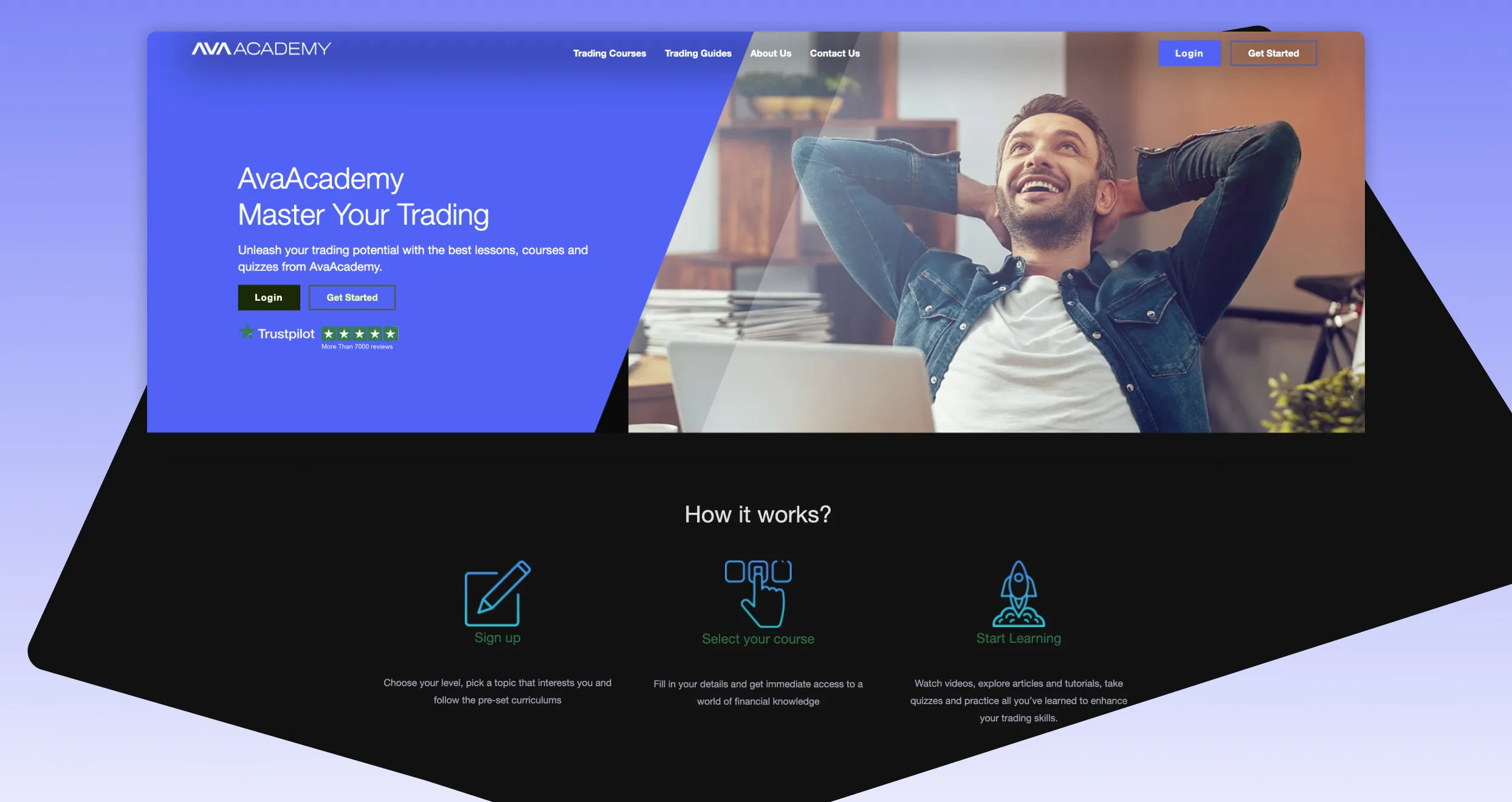


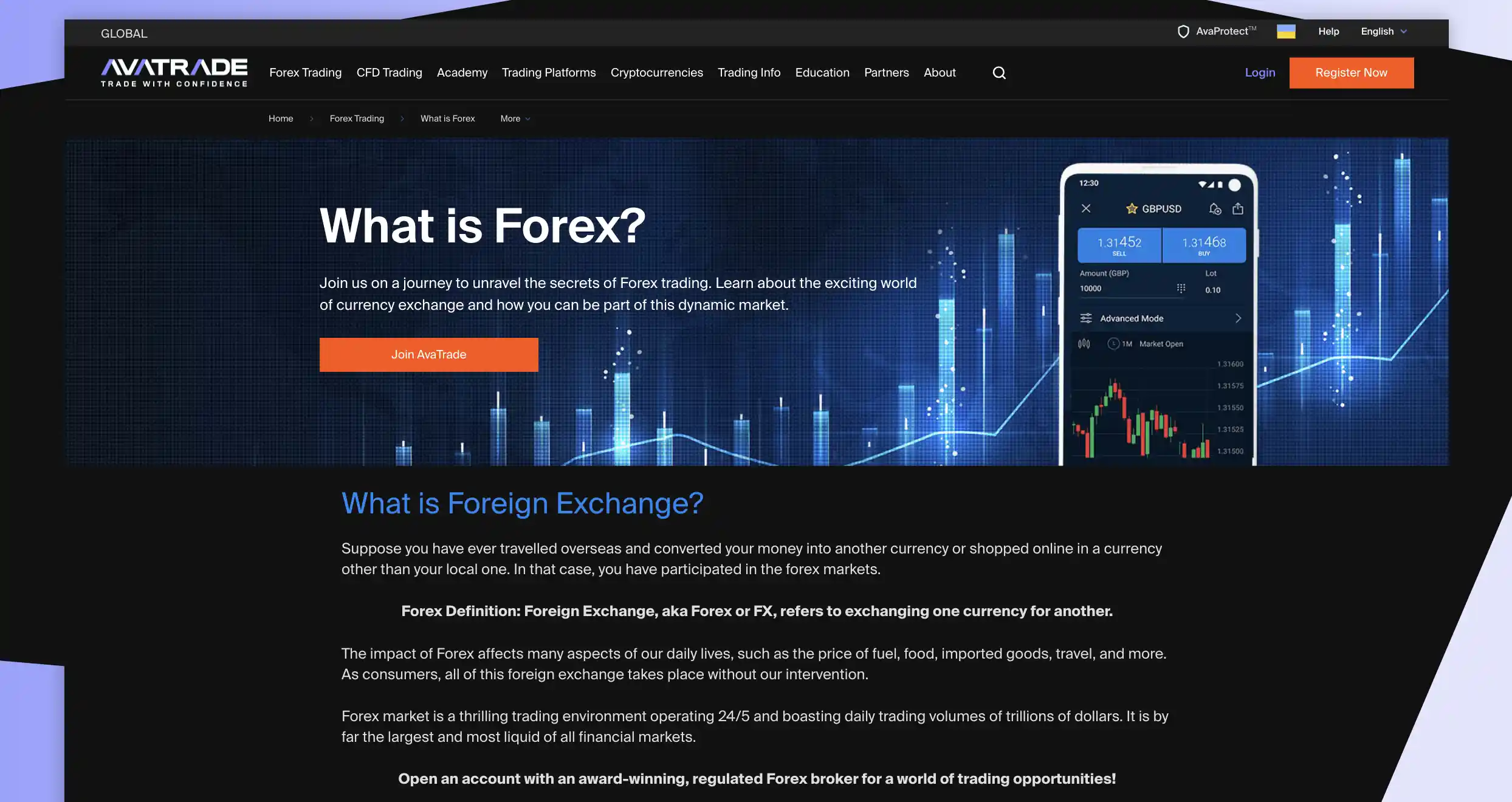



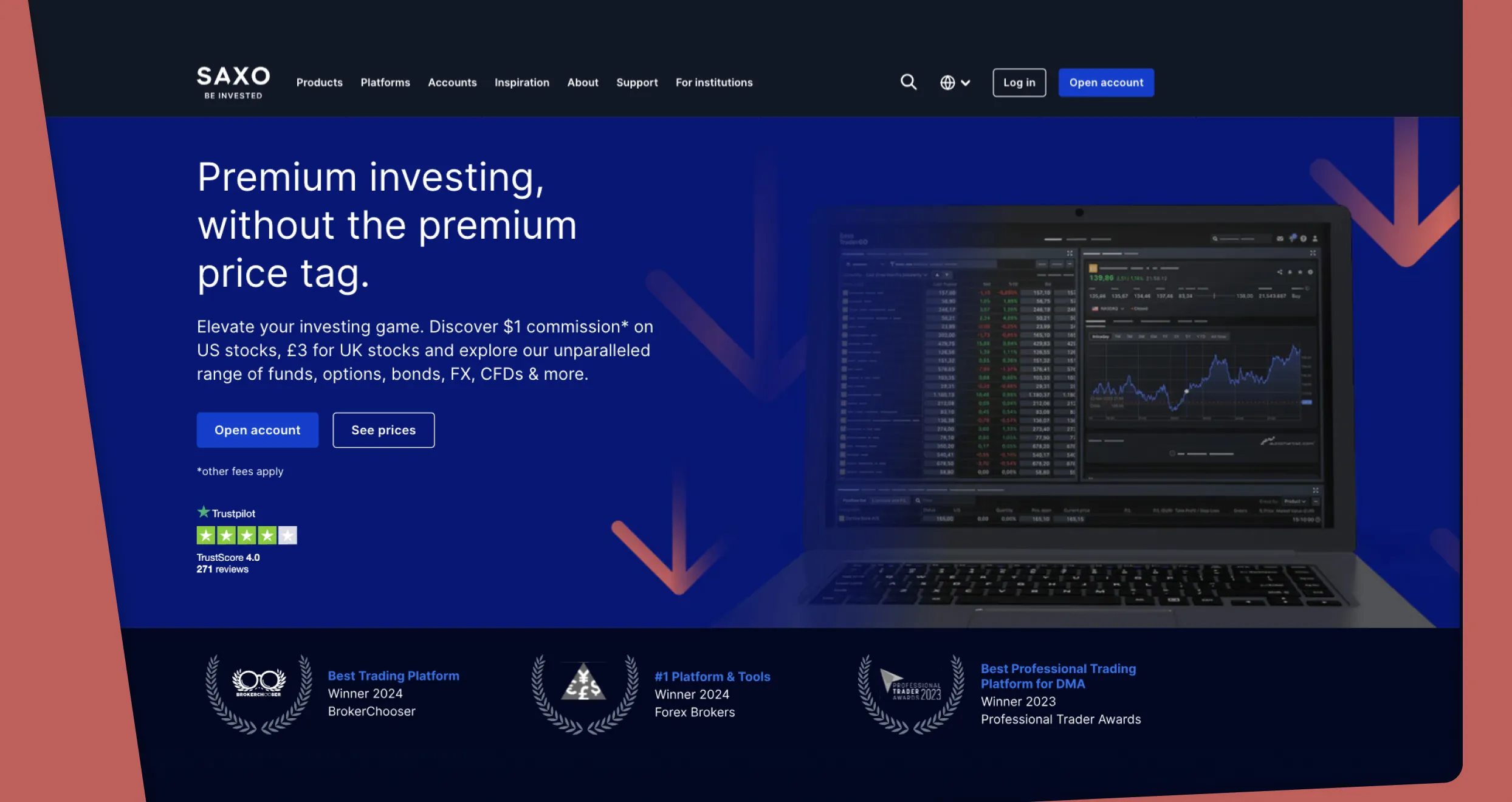
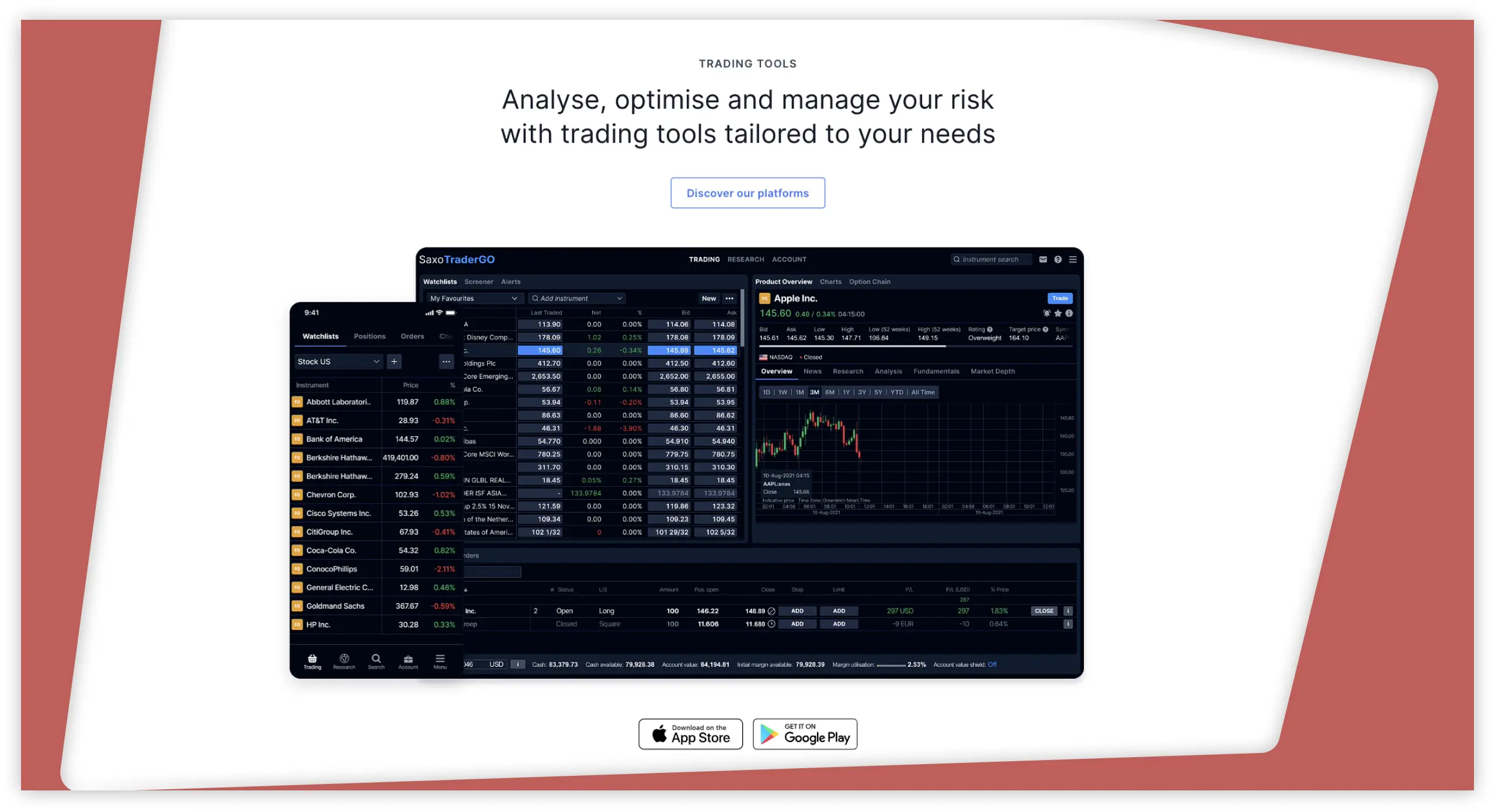
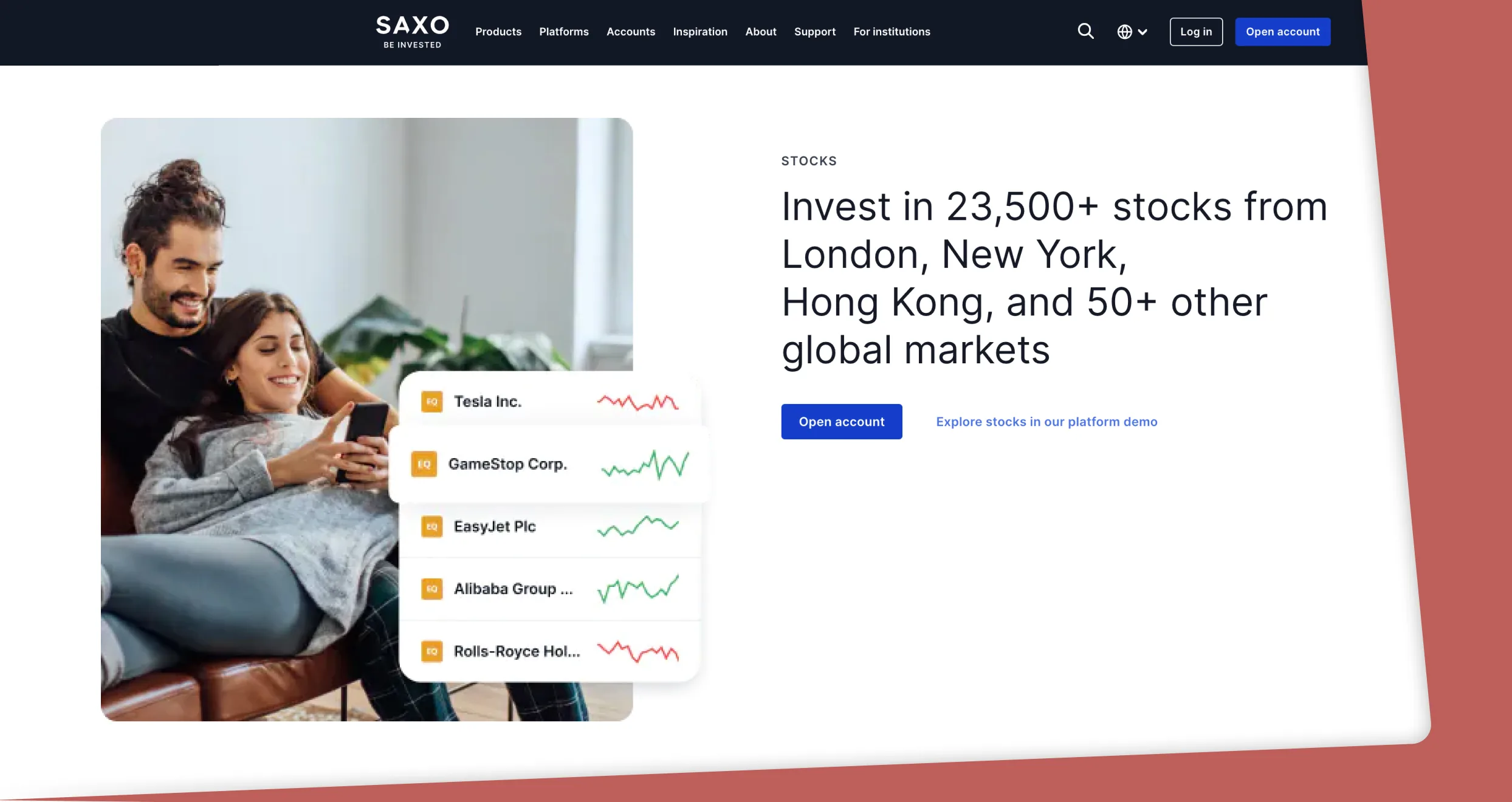
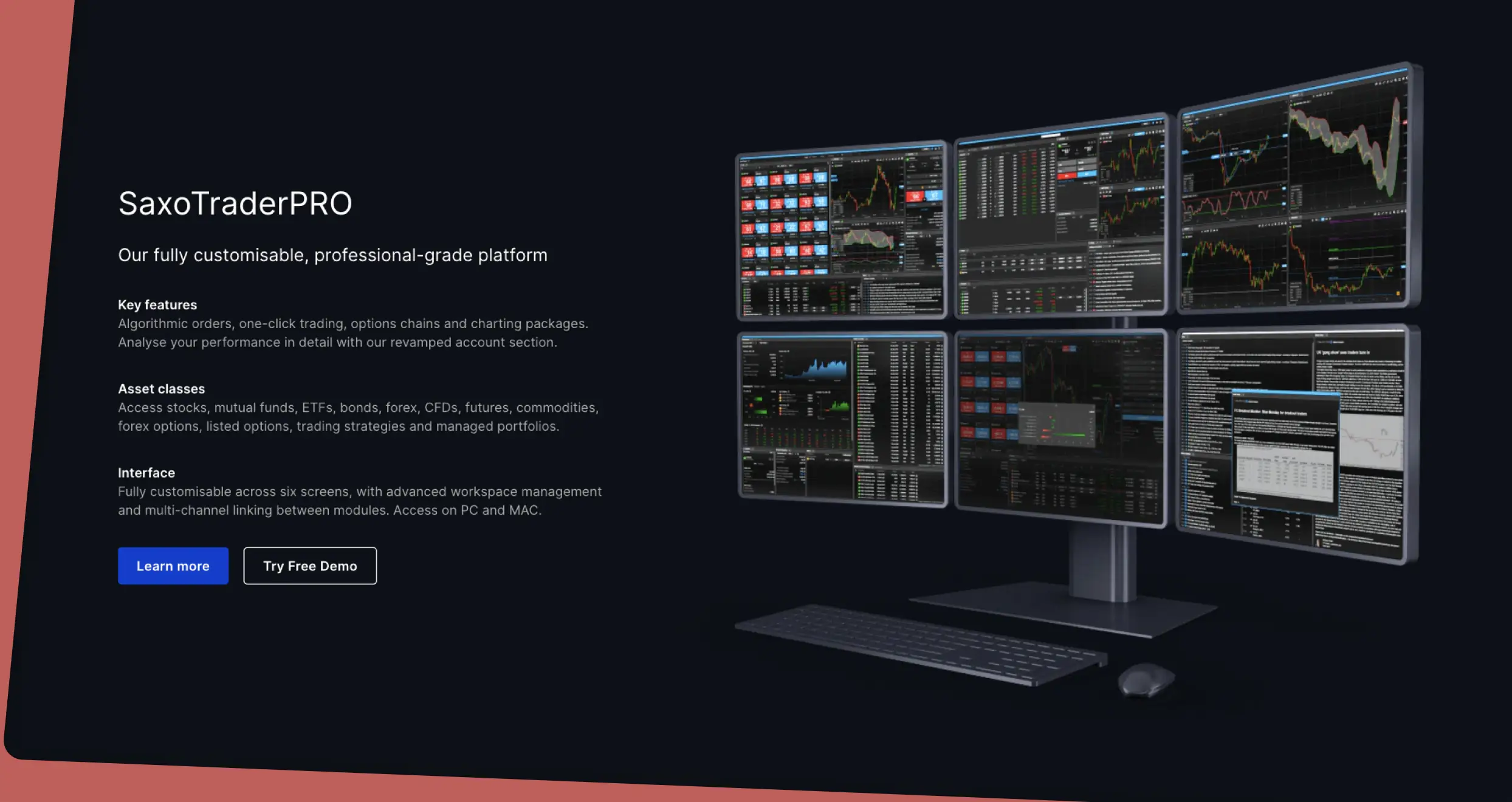

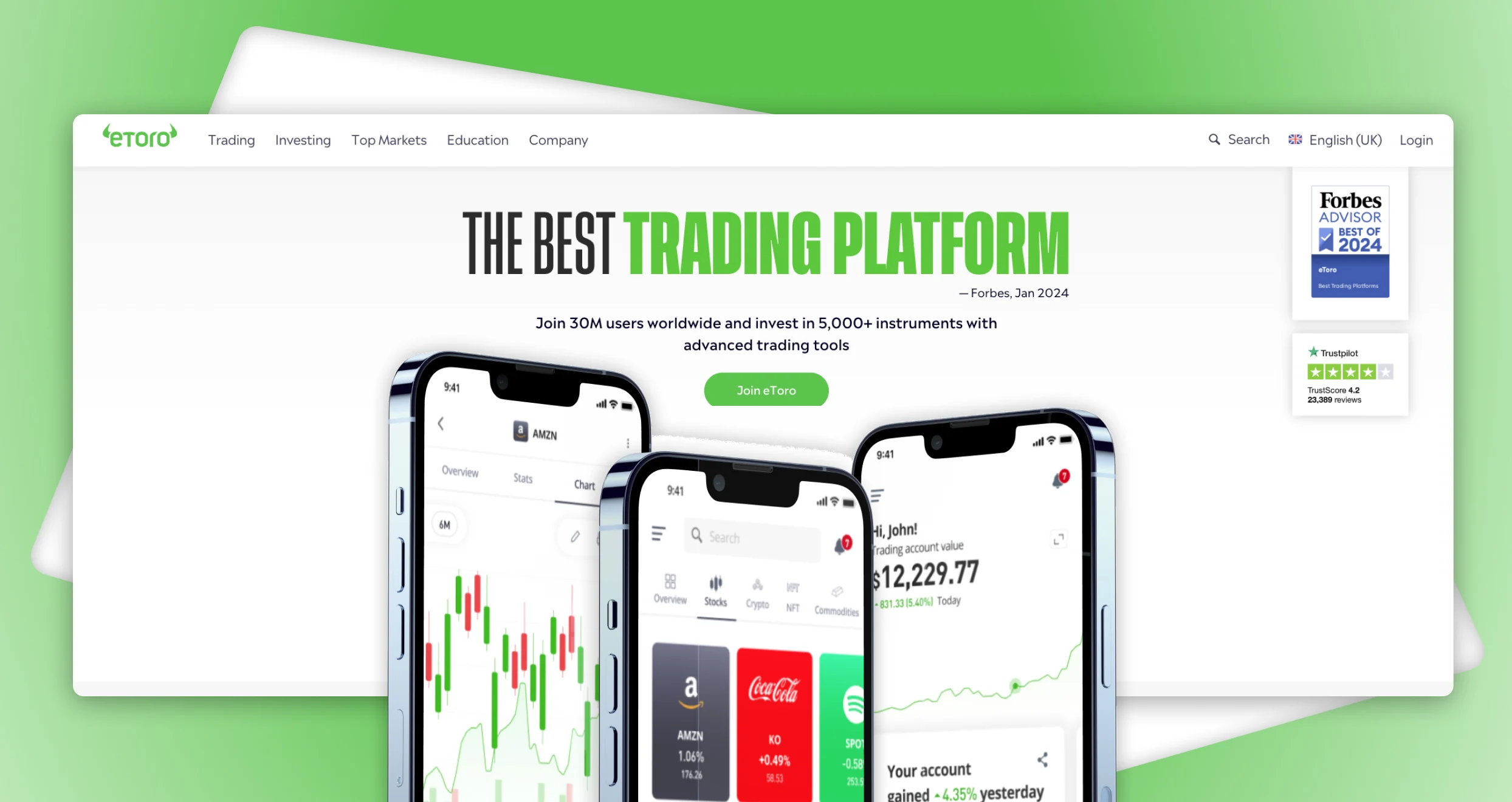
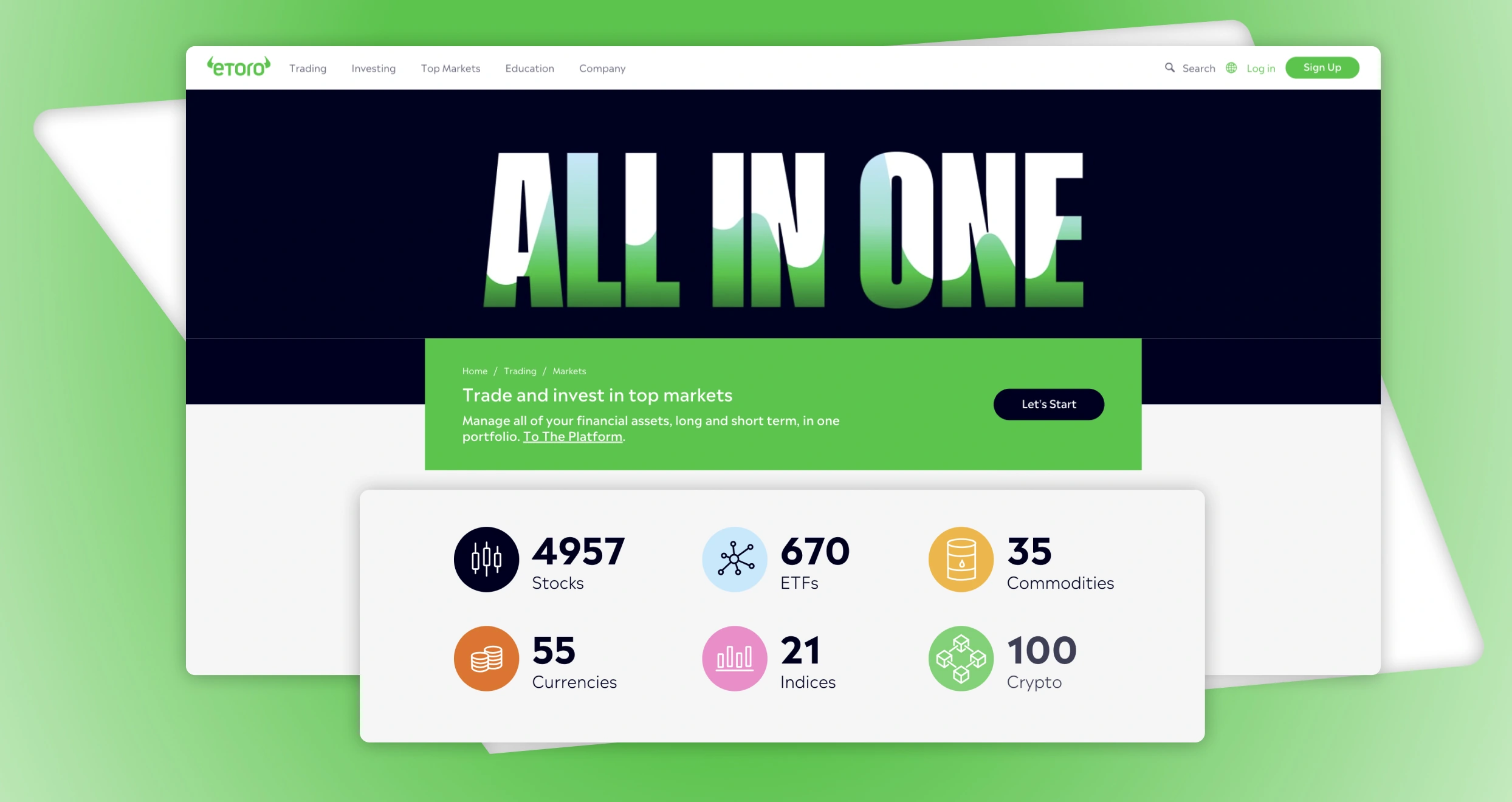



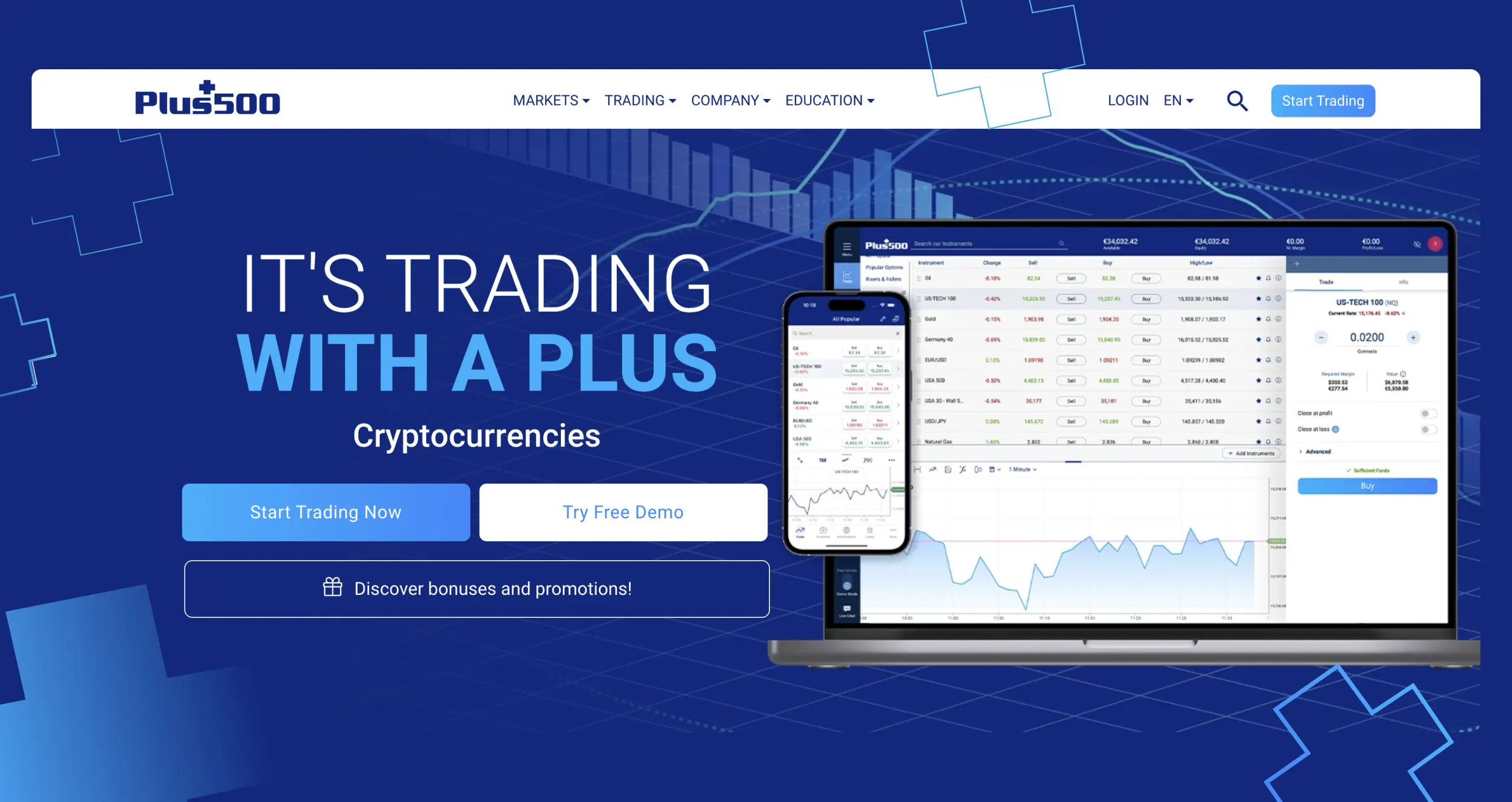
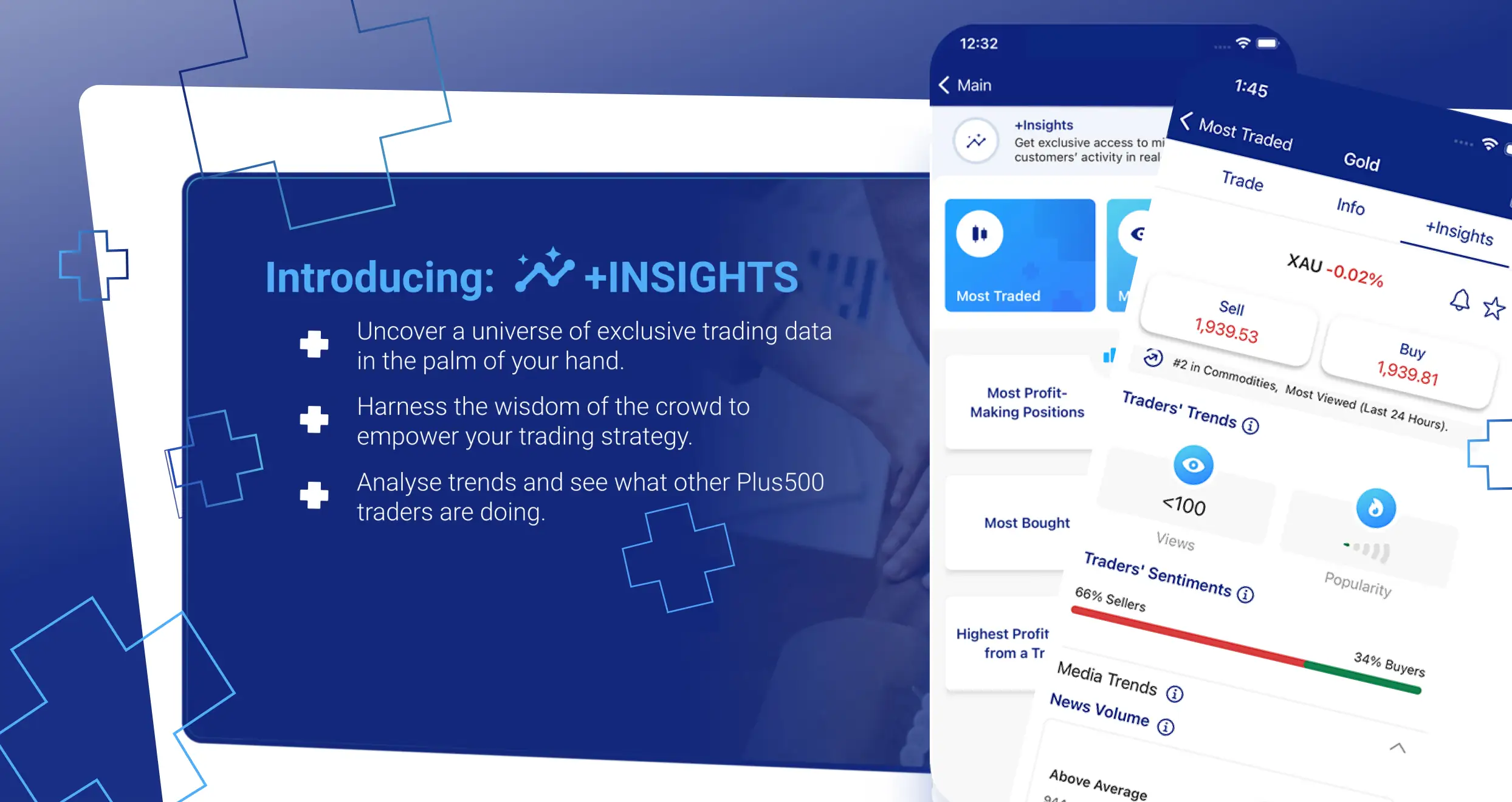

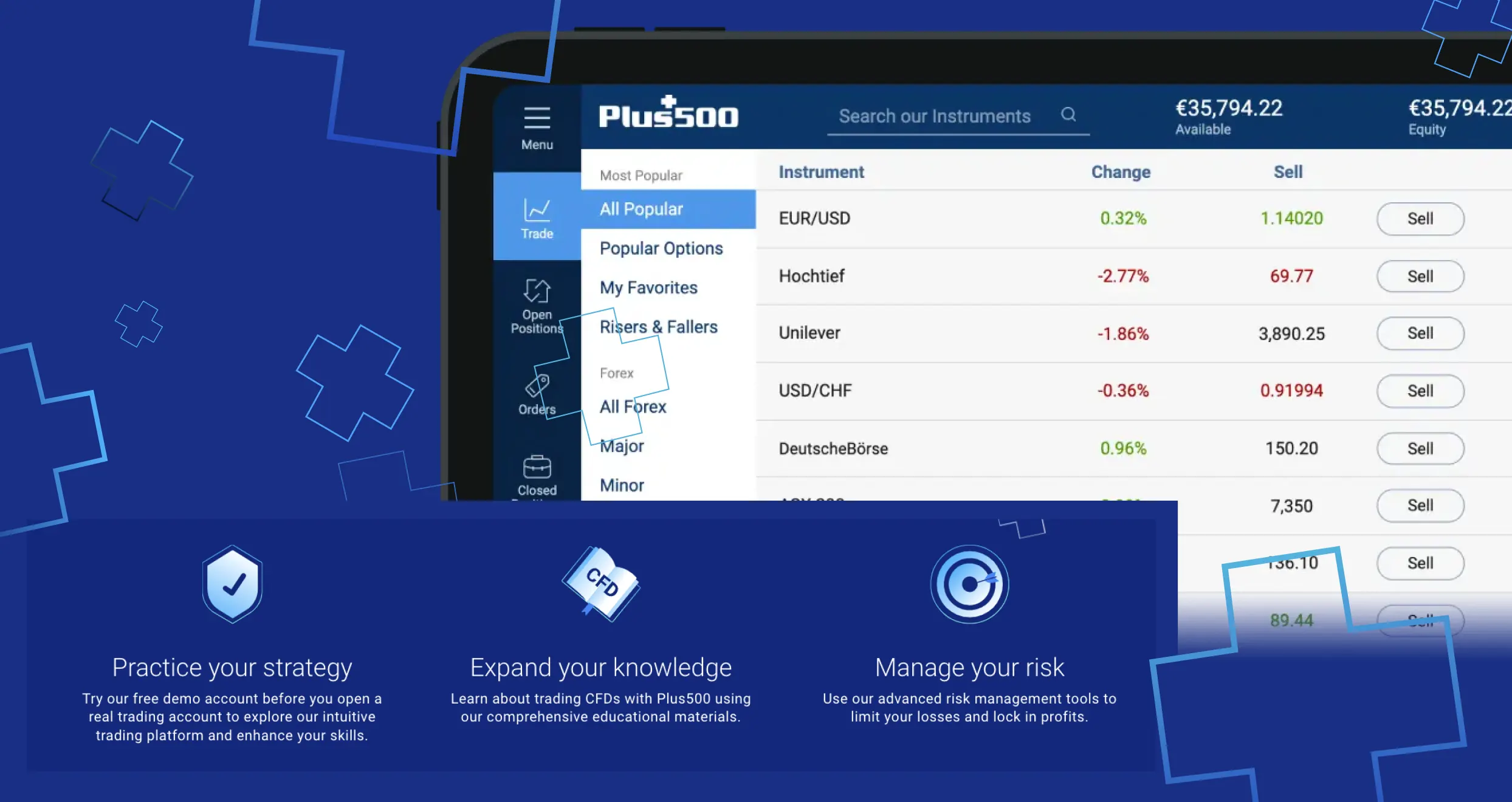

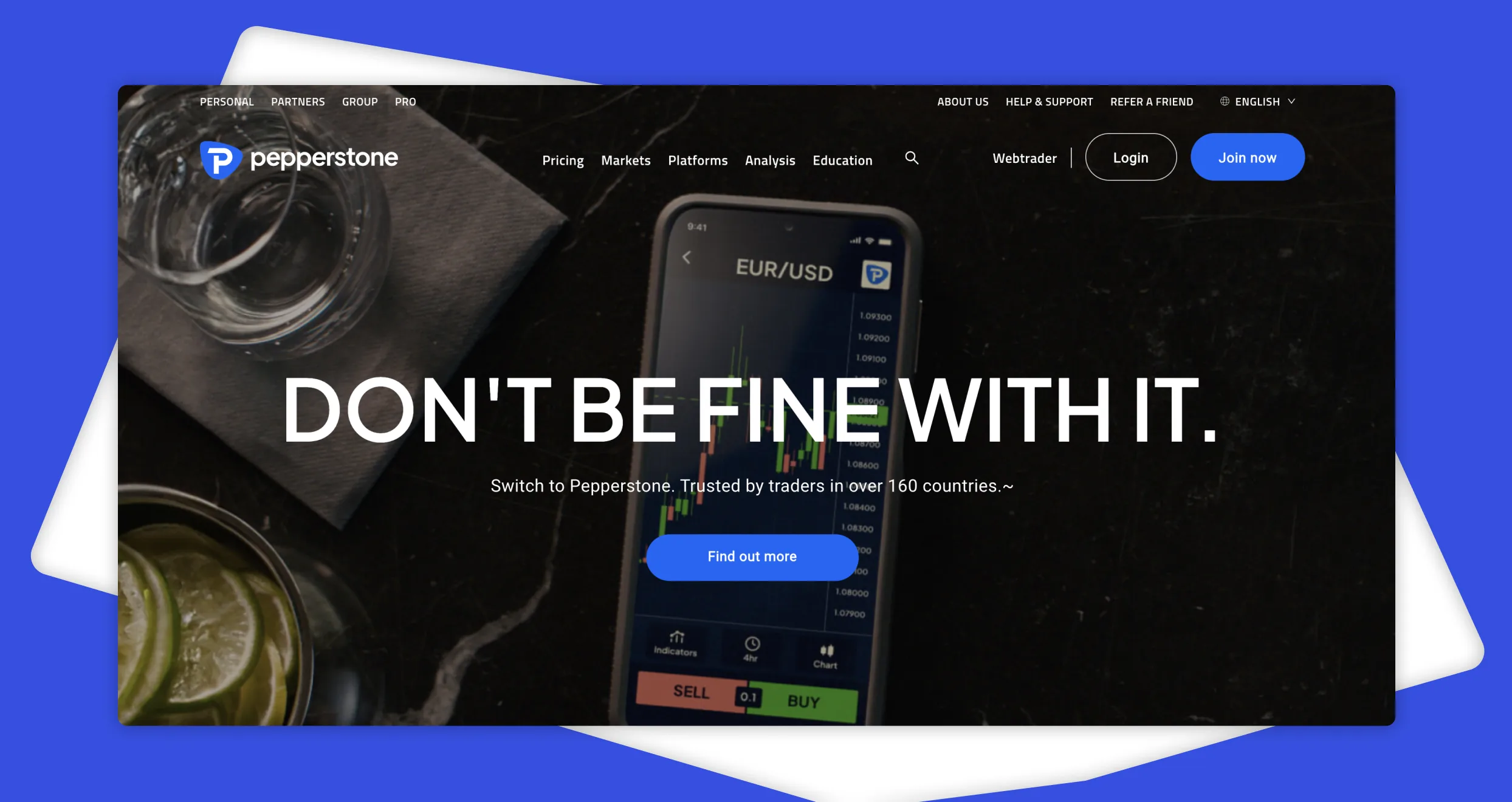
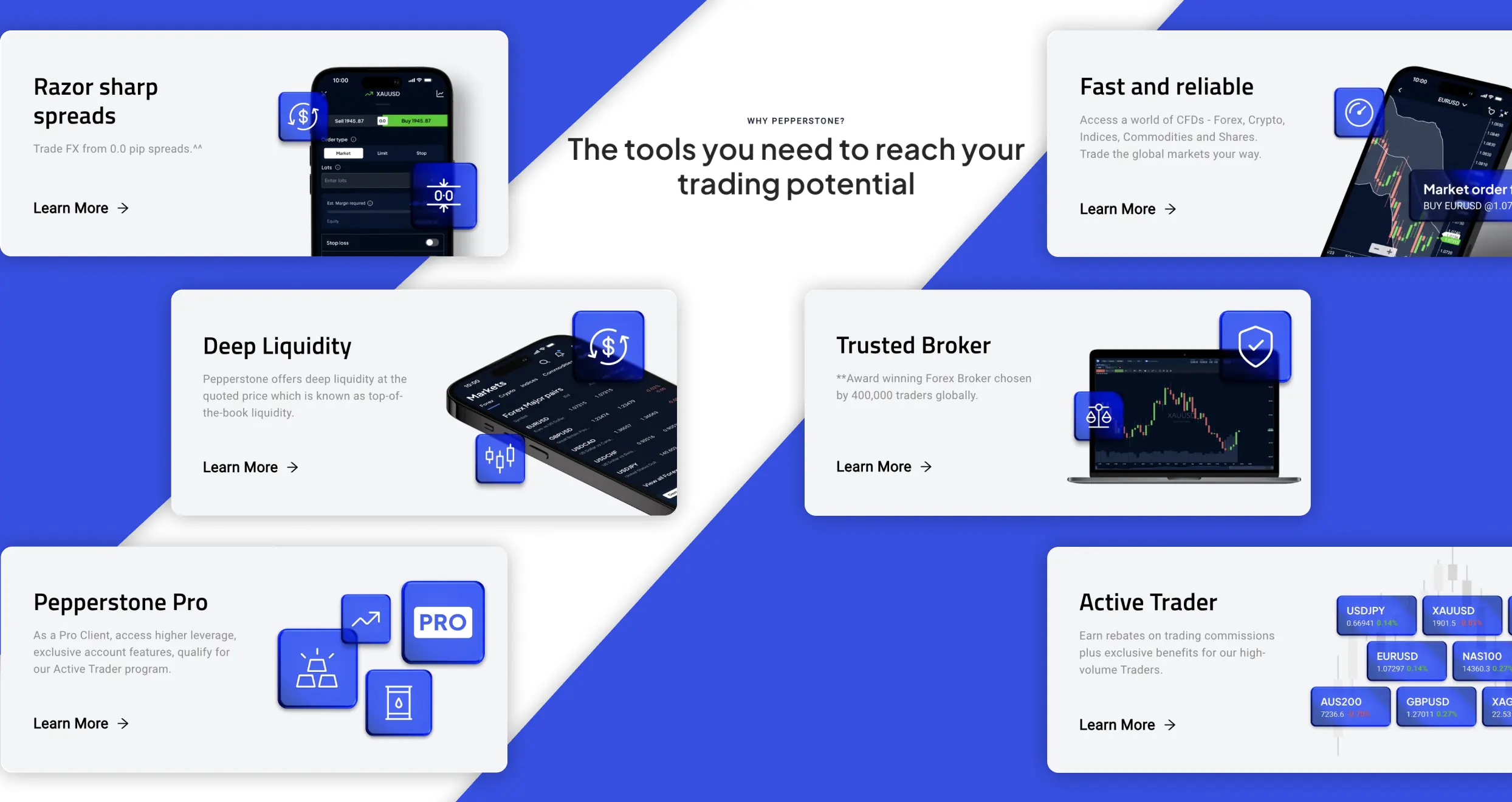
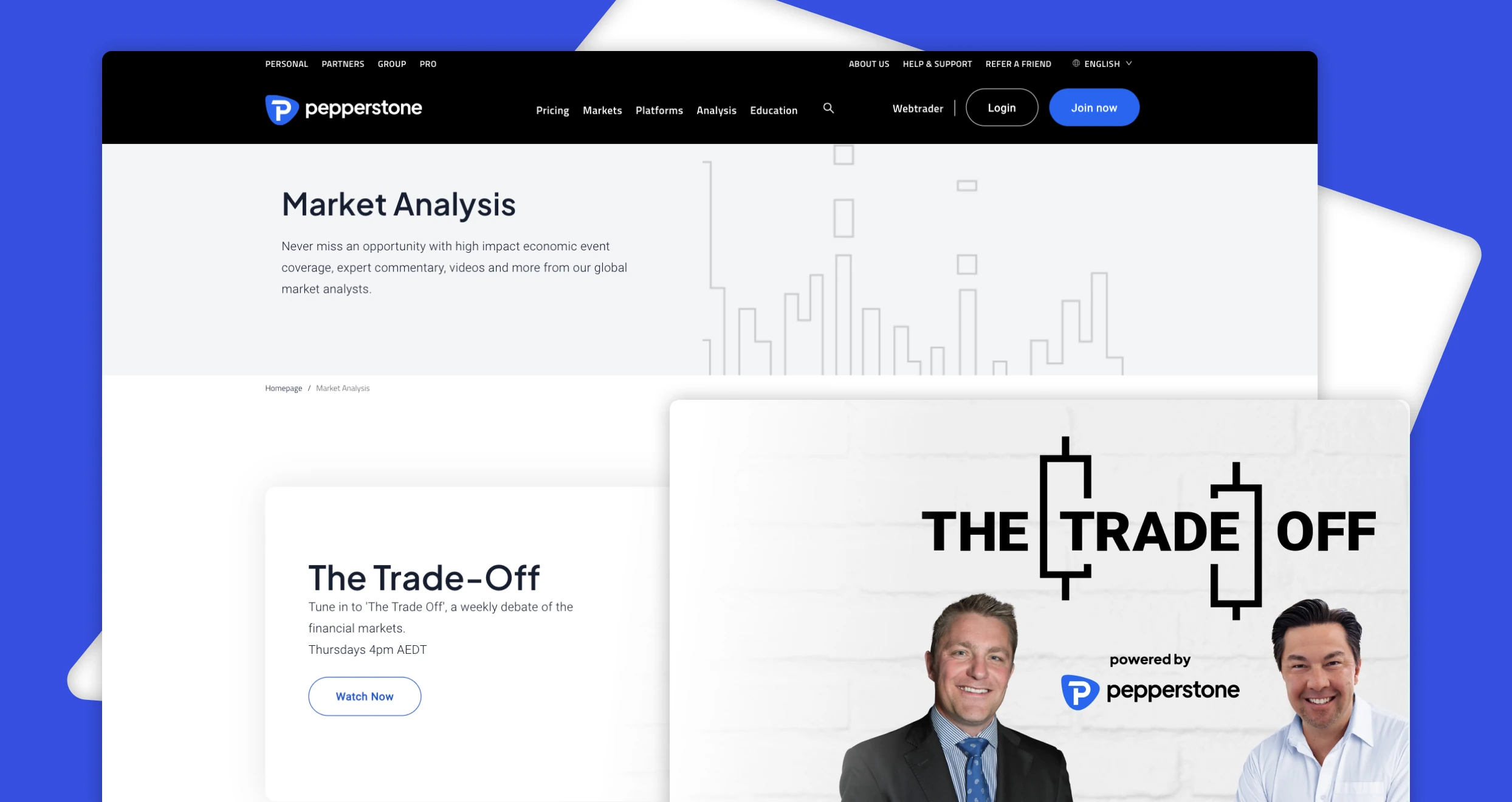
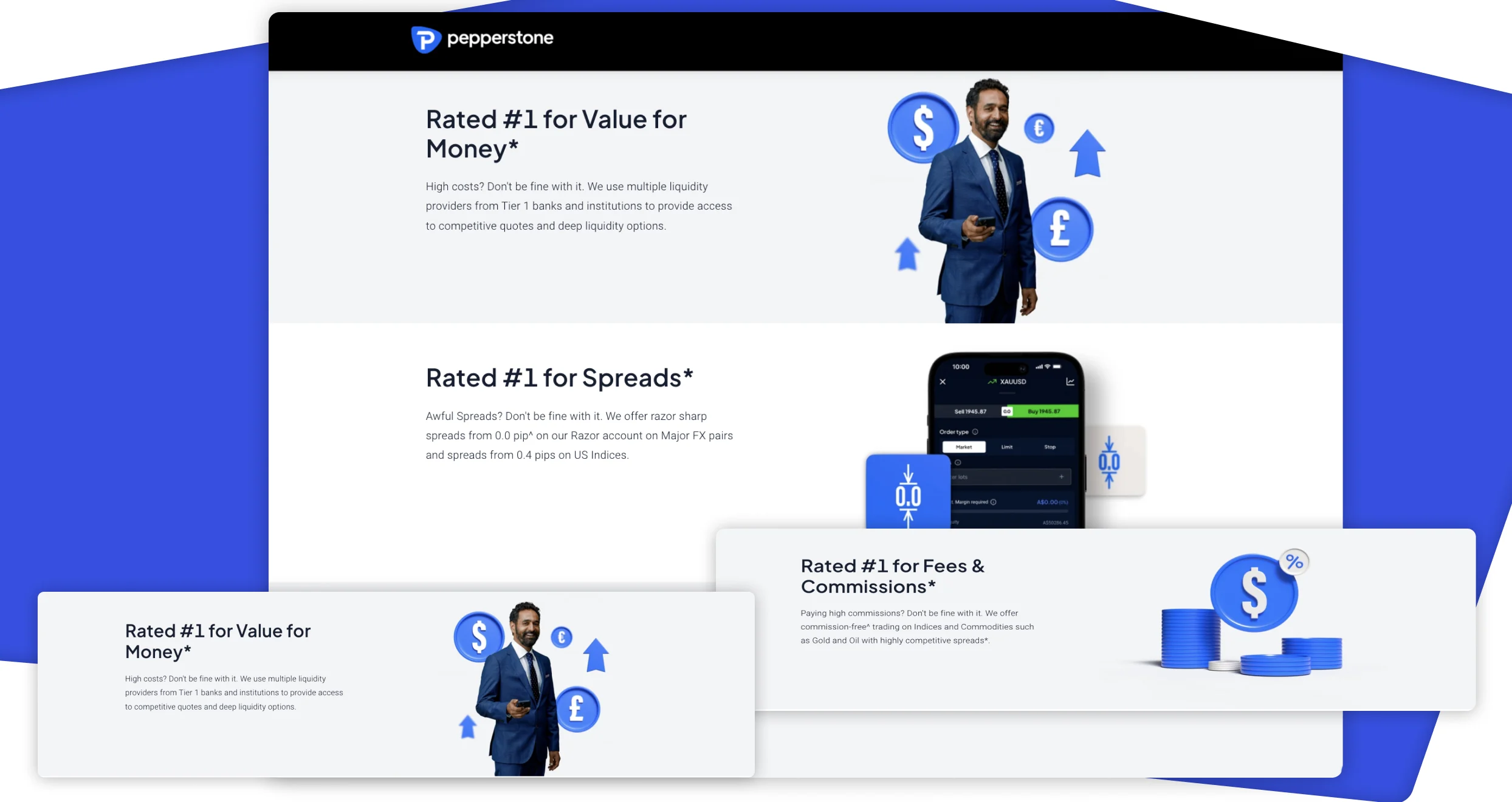

If I had to pick one, I’d go with AvaTrade. It offers a great mix of assets, multiple platform options like MT4/MT5, and solid support.